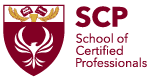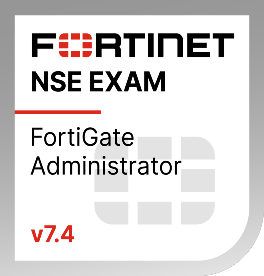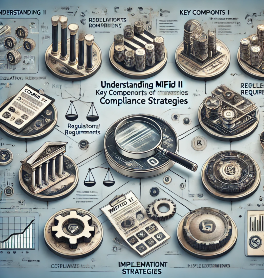Course Overview: Microsoft Certified: Power Platform App Maker Associate
The Microsoft Certified: Power Platform App Maker Associate certification is designed for business professionals with deep expertise in their solution domain who are passionate about using Microsoft Power Platform to simplify, automate, and transform tasks and processes for their teams. This certification validates the skills to accomplish key technical business analyst tasks, including data modeling, basic UX design, requirements analysis, and process analysis.
Learning Objectives: Upon completing the certification, you will demonstrate proficiency in the following key areas:
- Designing business solutions to address specific organizational needs and challenges.
- Analyzing and visualizing data within the context of an app or automated workflow.
- Creating and managing apps and workflows using Microsoft Power Platform.
- Leveraging maker tools and features to solve business problems efficiently.
- Applying data modeling, basic UX design, requirements analysis, and process analysis skills.
Target Audience: The Microsoft Certified: Power Platform App Maker Associate certification is ideal for individuals who fit the profile of an app maker and want to leverage Microsoft Power Platform to enhance business processes and decision-making. The target audience includes:
- Business Analysts with expertise in their solution domain, seeking to build Power Platform solutions.
- Business Users and Data Analysts interested in automating workflows and analyzing data using Power Platform.
- Developers and Functional Consultants involved in building business applications.
- DevOps Engineers and Technology Managers seeking to simplify and automate tasks for their teams.
- Business Owners looking to improve operational efficiency and streamline processes.
Candidates for this certification should possess self-direction and a solution-focused mindset. While formal IT training is not required, comfort working with IT administrators and Microsoft Power Platform developers is essential. Familiarity with Visual Basic for Applications, Excel PivotTables, Microsoft Teams, and other tools will be beneficial, though not mandatory.
Course Curriculum: Microsoft Certified: Power Platform App Maker Associate
Module 1: Introduction to Microsoft Power Platform
- Overview of Microsoft Power Platform
- Understanding the components of Power Platform (Power Apps, Power Automate, Power BI, Power Virtual Agents)
- Getting familiar with Power Platform maker tools and features
Module 2: Designing Business Solutions
- Identifying business requirements and challenges
- Data modeling and designing data structures
- Basic user experience (UX) design principles
- Requirements analysis and process analysis techniques
Module 3: Analyzing and Visualizing Data
- Data analysis using Power BI
- Creating interactive dashboards and reports
- Integrating Power BI with Power Apps and Power Automate
Module 4: Creating Power Apps
- Building canvas apps and model-driven apps
- Designing app screens and user interfaces
- Implementing data sources and connectors
Module 5: Automating Workflows with Power Automate
- Introduction to Power Automate (formerly Microsoft Flow)
- Creating automated workflows for common business processes
- Integration with other Microsoft and third-party services
Module 6: Implementing Security and Governance
- Understanding security roles and permissions in Power Platform
- Implementing data loss prevention (DLP) policies
- Ensuring compliance and data governance
Module 7: Managing Apps and Workflows
- Deploying apps and workflows to different environments
- Monitoring and troubleshooting app performance
- Maintaining and updating apps and workflows
Module 8: Advanced Power Platform Features
- Introduction to AI Builder and its capabilities
- Integrating custom code and extensions into Power Apps and Power Automate
- Exploring advanced analytics and reporting options with Power BI
Module 9: Practical Projects and Hands-on Labs
- Working on real-life projects to apply learned concepts
- Hands-on labs for building custom apps and automating workflows

Feedback
Course Features
- Lectures 0
- Quizzes 0
- Duration 310 hours
- Skill level All levels
- Language English
- Students 10
- Certificate No
- Assessments Yes