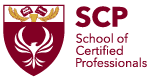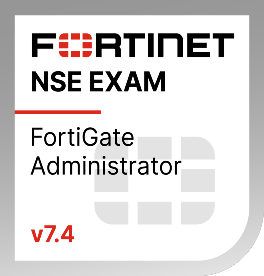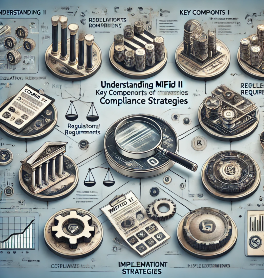Begin An IT Career With The IT Essentials Course
Learn how to apply skills and procedures to install, configure, and troubleshoot computers, mobile devices, and software.
By Cisco Networking Academy
![]()
The Fundamentals of Connecting Computers to Networks
Imagine building a computer then connecting it securely to a network. This exciting first step could lead to a rewarding IT career. Because a sure way to excel—no matter which area of IT you choose—is to learn the right computer fundamentals. IT Essentials covers this as well as shares the career skills needed for entry-level IT jobs. You’ll enjoy working with Cisco Networking Academy advanced simulation tools and having multiple hands-on labs that hone your troubleshooting skills. No prerequisites or computer knowledge required.
You’ll Learn These Core Skills:
- Install, configure, and troubleshoot computers and mobile devices.
- Identify common security threats like phishing and spoofing.
- Develop critical thinking and problem-solving skills using both real equipment and Cisco Packet Tracer.
- Prepare for CompTIA A+ Certification.

Course Overview:
The Certified IT Hardware & Software Technician course is a comprehensive training program designed to equip participants with the fundamental skills and knowledge required for a successful career in IT support. This course covers essential aspects of both hardware and software, focusing on practical applications and troubleshooting. Participants will gain hands-on experience in assembling and disassembling computer systems, installing and configuring software, and resolving common IT issues.
Learning Objectives:
- Hardware Fundamentals
- Software Installation and Configuration
- Troubleshooting Techniques
- Networking Basics
- Operating System Management
- IT Security Practices
- Customer Service Skills for IT Professionals
Target Audience:
- Aspiring IT professionals
- Entry-level technicians
- IT support staff
- Individuals seeking to enhance hardware and software skills
Course Curriculum:
Module 1: Introduction to IT Hardware
- Understanding Computer Components
- Assembly and Disassembly of Desktops and Laptops
- Basic Diagnostics and Maintenance Procedures
Module 2: Software Installation and Configuration
- Operating System Installation and Configuration
- Application Software Installation
- Driver Installation and Updates
Module 3: Troubleshooting Techniques
- Problem Identification and Analysis
- Diagnostic Tools and Techniques
- Hardware and Software Issue Resolution Strategies
Module 4: Networking Fundamentals
- Basics of Networking Protocols
- Configuration of Wired and Wireless Networks
- Troubleshooting Network Connectivity Issues
Module 5: Operating System Management
- User Account Management
- File System Navigation and Management
- System Optimization and Performance Monitoring
Module 6: IT Security Practices
- Understanding Security Threats
- Implementing Security Measures
- Data Backup and Recovery Strategies
Module 7: Customer Service Skills in IT
- Effective Communication with End Users
- Problem-Solving and Conflict Resolution
- Time Management and Prioritization in IT Support
Feedback

Course Features
- Lectures 0
- Quizzes 0
- Duration 50 hours
- Skill level All levels
- Language English
- Students 0
- Certificate No
- Assessments Yes