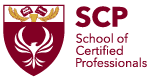Introduction to Malware
Malware, short for malicious software, encompasses a wide range of harmful programs designed to compromise computer systems, steal sensitive data, and disrupt digital operations. This guide offers a comprehensive overview of different types of malware, the risks they pose, and effective prevention strategies.
Basic Characteristics: Malware exhibits traits like self-replication, unauthorized access, and harmful intent. It often exploits vulnerabilities to infiltrate systems without user consent.
Types of Malware:
- Viruses:
- Attach to files and replicate when those files are executed.
- Example: The “ILOVEYOU” virus spread via email in 2000, causing widespread damage by overwriting files.
- Worms:
- Self-replicating and spread across networks without user interaction.
- Example: The “Conficker” worm targeted Windows systems, exploiting vulnerabilities to create a massive botnet.
- Trojans:
- Disguised as legitimate software but contain hidden malicious code.
- Example: The “Emotet” trojan spread through malicious email attachments, stealing sensitive data.
- Ransomware:
- Encrypts victim’s data and demands payment (ransom) for decryption.
- Example: “WannaCry” ransomware infected computers worldwide in 2017, causing widespread disruption.
- Spyware:
- Secretly monitors user activities, capturing sensitive information.
- Example: “Zeus” spyware targeted online banking, stealing credentials and financial data.
- Adware:
- Displays unwanted advertisements and may redirect users to malicious sites.
- Example: The “Superfish” adware pre-installed on laptops compromised user privacy.
- Rootkits:
- Conceal malicious code to gain unauthorized access and control over a system.
- Example: The “Sony BMG rootkit” caused controversy when it was found on music CDs, compromising security.
Infiltration Methods: Malware can infiltrate systems via email attachments, infected downloads, malicious websites, and compromised software. Social engineering tricks users into unintentionally installing malware.
Analyzing Malware Impact:
Impact and Behavior: Real-world malware attack cases illustrate their devastating impact. Malware can lead to data breaches, financial loss, and operational disruptions. Some malware also acts as a gateway for other threats.
Propagation Methods: Malware spreads through various methods. Viruses attach to files and replicate upon execution. Worms exploit network vulnerabilities for propagation. Trojans deceive users into installing them.
Case Studies
Prevention
- Stay Updated: Keep your device’s operating system, apps, and antivirus software updated to patch vulnerabilities.
- Use Strong Passwords: Create unique and strong passwords for your accounts, and avoid using the same password everywhere.
- Be Wary of Downloads: Only download apps and files from trusted sources, and avoid clicking on suspicious links.
- Beware of Emails: Don’t open email attachments or click links from unknown or unexpected senders.
- Backup Your Data: Regularly back up your important files to an external drive or cloud storage.
- Use Security Software: Install reputable antivirus or anti-malware software and keep it active.
- Think Before You Click: Be cautious when prompted to install or update software, especially from pop-ups.
- Secure Your Wi-Fi: Set a strong password for your Wi-Fi network to prevent unauthorized access.
- Be Careful Online: Avoid clicking on ads or offers that seem too good to be true.
- Update Your Browser: Keep your web browser up to date and use built-in pop-up blockers.
- Educate Yourself: Learn about common online threats and safe practices to stay informed.
Prevention and Detection Mechanisms
1. Antivirus and Anti-Malware Software: Think of antivirus and anti-malware software as your computer’s bodyguards. They watch out for any bad guys (malware) that might try to sneak into your computer. These programs scan your computer regularly to find and remove any harmful software. Some are like detectives who recognize known troublemakers, while others are like smart friends who can spot strange behavior that might be bad.
2. Firewalls and Intrusion Detection Systems: Imagine your computer is a house. Firewalls are like security gates around your house. They decide who can come in and who can’t, based on rules you set. Intrusion Detection Systems are like security cameras. They watch for any unusual activity and let you know if someone is trying to break in. Together, these things help keep your computer safe from strangers trying to get in.
3. Malware Detection and Removal: Detecting and removing malware is like finding and cleaning up invisible germs on your computer. Some tools use a list of known germs (signatures) to catch them. Others use their smarts to notice when something acts strange (heuristic analysis). There’s also a method that checks if a program is acting weird (behavioral analysis). And finally, there’s a trick where suspicious things are put in a special area (sandbox) to see if they’re up to no good.