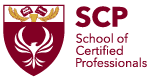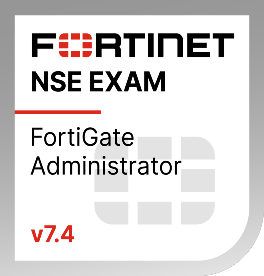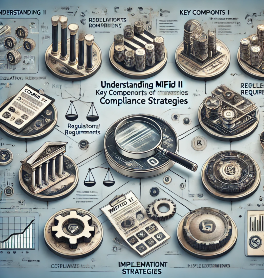Course Overview:
The Microsoft Azure Administrator Training equips participants with the essential skills to efficiently manage and operate Microsoft Azure cloud environments. Through hands-on exercises and practical scenarios, participants gain expertise in virtual machine management, network configuration, storage solutions, identity and access management, resource monitoring, security, automation, and hybrid scenarios.
Learning Objectives:
- Understand Microsoft Azure fundamentals and services
- Efficiently create and manage Azure virtual machines
- Configure network services, security groups, and routing
- Implement storage solutions and manage disks effectively
- Manage user identities and access using Azure Active Directory
- Monitor and optimize Azure resource usage
- Enforce security and compliance with Azure policies
- Automate tasks and resource management using Azure Automation
- Implement hybrid and multi-cloud scenarios for business continuity
Target Audience:
Professionals seeking to administer Microsoft Azure environments:
- System administrators and network administrators
- Cloud architects and consultants
- IT managers and decision-makers
- Students and technology enthusiasts
Module 1: Introduction to Microsoft Azure
- Overview of cloud computing and Azure services
- Basics of Azure regions, resource groups, and portal navigation
Module 2: Virtual Machine Management
- Creating and configuring Azure virtual machines
- Ensuring availability and scalability
- Implementing backups and recovery for virtual machines
Module 3: Network Services Configuration
- Configuring Azure virtual networks and subnets
- Implementing network security groups and routing
- Introduction to Azure Load Balancer and Application Gateway
Module 4: Storage Solutions in Azure
- Exploring Azure storage services (blobs, files, tables)
- Managing Azure Storage accounts
- Introduction to Azure managed and custom disks
Module 5: Identity and Access Management
- Integrating Azure Active Directory with on-premises AD
- Managing Azure AD users, groups, and roles
- Implementing Azure Multi-Factor Authentication
Module 6: Resource Monitoring and Optimization
- Monitoring Azure resources with Azure Monitor and Log Analytics
- Setting up alerts and notifications
- Basics of optimizing resource usage and cost management
Module 7: Azure Security and Governance
- Implementing Azure Security Center for threat protection
- Configuring network security policies and application security groups
- Enforcing compliance with Azure Policy
Module 8: Automation and Management
- Automating tasks using Azure Automation and PowerShell
- Basics of desired state configuration
- Resource management with Azure Resource Manager templates
Module 9: Hybrid and Multi-Cloud Scenarios
- Implementing Azure solutions in hybrid environments
- Using Azure Site Recovery for disaster recovery
- Integrating on-premises networks with Azure using VPN Gateway
Module 10: Course Wrap-Up and Review
- Recap of key topics and concepts covered
- Q&A session and addressing participant queries

Feedback
Course Features
- Lectures 0
- Quizzes 0
- Duration 50 hours
- Skill level All levels
- Language English
- Students 10
- Certificate No
- Assessments Yes