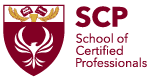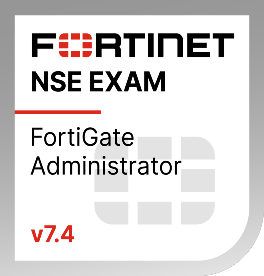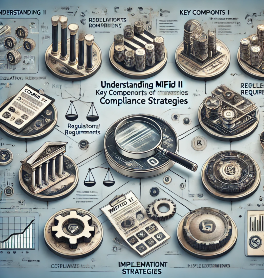Course Overview: The “Managing Microsoft Teams” course is designed to equip participants with the skills and knowledge required to efficiently manage and maintain collaboration and communication solutions using Microsoft Teams and Microsoft 365. As a Microsoft Teams administrator, you will learn how to configure and manage various Teams features, including teams, channels, chats, apps, calling, meetings, and events. The course will also cover operational aspects of Teams clients and devices, as well as best practices for governance, security, and compliance in the Teams environment.
Learning Objectives: Upon completing the “Managing Microsoft Teams” course, participants will be able to:
- Configure and manage a Teams environment, including phone numbers and services for Teams Phone.
- Effectively manage teams, channels, chats, and apps for seamless collaboration.
- Organize and manage meetings and calling functionalities in Microsoft Teams.
- Monitor, report on, and troubleshoot Teams performance and address issues proactively.
- Implement governance, security, and compliance measures to ensure data protection and adherence to organizational policies.
- Collaborate with other teams and stakeholders, such as networking, identity, licensing, and information management, to optimize collaboration and communication experiences.
- Plan and implement advanced Teams Phone and Teams Rooms scenarios for enhanced collaboration.
Target Audience: The “Managing Microsoft Teams” course is intended for individuals who aspire to become Microsoft Teams administrators or are already in a similar role. The target audience includes:
- IT Professionals responsible for managing collaboration and communication solutions within their organizations.
- Teams administrators looking to enhance their expertise in configuring and managing Microsoft Teams.
- Collaboration and communication system engineers interested in implementing advanced Teams Phone and Teams Rooms scenarios.
Participants should have a working knowledge of Microsoft 365 services, including Microsoft 365 groups, Microsoft SharePoint Online, OneDrive, Exchange, and Azure Active Directory (Azure AD). Familiarity with integrating and extending Teams with other apps, such as Microsoft Viva, Power Platform, third-party apps, and custom apps, will be beneficial.
Course Curriculum: Managing Microsoft Teams
Module 1: Introduction to Microsoft Teams Administration
- Understanding the Role of Microsoft Teams Administrators
- Configuring and Managing Teams Environment
- Handling Phone Numbers and Services for Teams Phone
Module 2: Teams, Channels, Chats, and Apps Management
- Managing Teams and Channels Effectively
- Facilitating Chats and Conversations
- Integrating and Extending Teams with Apps
Module 3: Meetings and Calling in Microsoft Teams
- Organizing and Managing Meetings
- Implementing Calling Features in Teams
- Integrating Calling Plans with Teams
Module 4: Monitoring, Reporting, and Troubleshooting Teams
- Monitoring Teams Performance
- Generating Reports on Teams Activities
- Troubleshooting Teams Issues
Module 5: Governance, Security, and Compliance for Teams
- Implementing Governance Policies for Teams
- Enhancing Security Measures in Teams Environment
- Ensuring Compliance with Organizational Policies
Module 6: Collaboration with Other Workloads
- Collaborating with Networking Teams
- Working with Identity and Licensing Teams
- Integrating Teams with Information Management
Module 7: Advanced Teams Phone and Teams Rooms Scenarios
- Planning for Advanced Teams Phone Solutions
- Implementing Teams Rooms for Enhanced Collaboration
- Exploring Advanced Teams Phone Features

Feedback
Course Features
- Lectures 0
- Quizzes 0
- Duration 310 hours
- Skill level All levels
- Language English
- Students 10
- Certificate No
- Assessments Yes