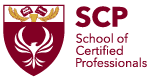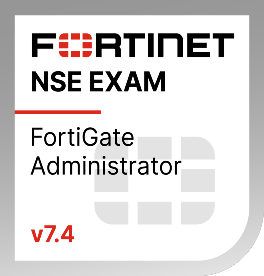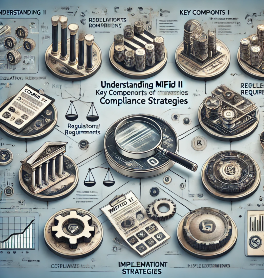Course Overview:
The Microsoft Excel – Excel from Basic to Intermediate training course is designed to take participants on a comprehensive journey from the fundamentals of Excel to the intermediate level. This course covers all essential concepts and functionalities of Excel, empowering learners to build a solid foundation and expand their skills in using this powerful spreadsheet tool.
Throughout the course, participants will engage in hands-on exercises and practical examples that reinforce their understanding and provide real-world application scenarios. From basic calculations and formatting to data analysis and visualization, learners will gain the necessary knowledge to confidently navigate and utilize Excel for various tasks.
Learning Objectives:
By the end of this course, participants will be able to:
- Understand the fundamental concepts of Excel and its user interface.
- Create, format, and manipulate worksheets and workbooks.
- Perform basic calculations and use built-in functions in Excel.
- Utilize data analysis tools and techniques, including sorting, filtering, and conditional formatting.
- Create professional-looking charts and graphs to visually represent data.
- Work with formulas and functions to perform complex calculations.
- Apply advanced formatting techniques to enhance the appearance of data.
- Explore data validation and protection features to ensure data integrity.
- Develop proficiency in organizing and managing data using tables and lists.
- Learn time-saving tips and tricks for efficient Excel usage.
Target Audience:
The Microsoft Excel – Excel from Basic to Intermediate training course is suitable for:
- Individuals with little to no prior experience using Excel who want to learn the basics and build a strong foundation.
- Excel users who have some familiarity with the software but want to expand their knowledge and enhance their skills to an intermediate level.
- Students, professionals, and business users who rely on Excel for data analysis, reporting, and decision-making.
- Anyone seeking to improve their Excel proficiency and work more efficiently with spreadsheets.
- Individuals who want to enhance their employability and career prospects by acquiring essential Excel skills.
Course Curriculum:
Module 1: Introduction to Excel
- Overview of Excel and its user interface
- Navigating worksheets and workbooks
- Creating and saving workbooks
- Formatting cells and data entry techniques
Module 2: Basic Formulas and Functions
- Understanding formulas and cell references
- Performing basic calculations using arithmetic operators
- Using built-in functions such as SUM, AVERAGE, and COUNT
- Utilizing the AutoSum feature
Module 3: Formatting and Data Manipulation
- Formatting cells and ranges
- Applying number formats, font styles, and alignments
- Working with rows, columns, and worksheets
- Sorting and filtering data
Module 4: Data Analysis and Visualization
- Creating and modifying charts and graphs
- Applying conditional formatting to highlight data
- Using data validation to control input values
- Analyzing data with pivot tables
Module 5: Advanced Formulas and Functions
- Working with logical functions (IF, AND, OR)
- Using lookup functions (VLOOKUP, HLOOKUP, INDEX/MATCH)
- Performing calculations with date and time functions
- Applying advanced mathematical functions
Module 6: Data Organization and Management
- Working with tables and ranges
- Sorting and filtering data in tables
- Using subtotals and outlining for data analysis
- Protecting worksheets and workbooks

Feedback
Course Features
- Lectures 0
- Quizzes 0
- Duration 60 hours
- Skill level All levels
- Language English
- Students 10
- Certificate No
- Assessments Yes