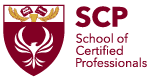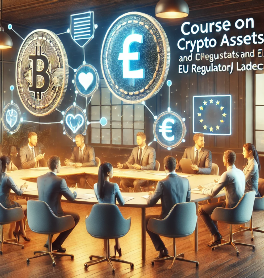Course Overview:
The Essential Microsoft Word, PowerPoint, and Excel Skills for the End User course is designed to empower participants with fundamental proficiency in Microsoft Office applications. This comprehensive program covers essential skills in Word for document creation and formatting, PowerPoint for dynamic presentations, and Excel for data analysis and visualization. Participants will gain practical insights into maximizing efficiency and productivity in their daily tasks, making this course essential for any end user navigating the Microsoft Office suite.
Learning Objectives:
- Efficient Document Creation and Formatting in Word
- Dynamic Presentation Design in PowerPoint
- Data Entry and Analysis in Excel
- Advanced Excel Functions and Formulas
- Integrating Word, PowerPoint, and Excel for Seamless Workflow
- Time-Saving Tips and Shortcuts Across Microsoft Office
- Collaboration and Sharing Features in Microsoft Office
Target Audience:
- Office Administrators
- Administrative Assistants
- Business Professionals
- Students and Educators
- Anyone Seeking Fundamental Microsoft Office Skills
- Individuals Transitioning to Office-based Roles
- End Users Wishing to Enhance Productivity
Course Curriculum:
- Essential Skills in Microsoft Word
- Document creation and formatting
- Styles, headers, and footers
- Tables and graphics in Word
- Dynamic Presentation Techniques in PowerPoint
- Slide creation and design principles
- Transition and animation effects
- Master slides and templates
- Data Entry and Basic Analysis in Microsoft Excel
- Excel interface and basic data entry
- Introduction to formulas and functions
- Advanced Excel Functions and Formulas
- Advanced functions (VLOOKUP, IF statements, etc.)
- Data analysis tools and techniques
- Integrating Word, PowerPoint, and Excel for Seamless Workflow
- Linking and embedding objects across applications
- Creating reports and presentations with integrated data
- Time-Saving Tips and Shortcuts Across Microsoft Office
- Keyboard shortcuts and time-saving tricks
- Efficiency tips for daily tasks
- Collaboration and Sharing Features in Microsoft Office
- Review and collaboration tools
- Sharing and securing documents, presentations, and spreadsheets
Feedback

Course Features
- Lectures 0
- Quizzes 0
- Duration 10 weeks
- Skill level All levels
- Language English
- Students 0
- Certificate No
- Assessments Yes