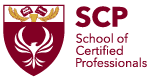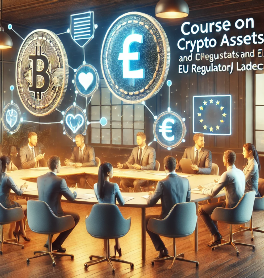Course Overview:
This Microsoft Office 365 – End User course equips participants with essential skills for navigating and leveraging the Office 365 suite. From mastering Word and Excel to collaborating on Teams and SharePoint, participants will streamline tasks and optimize workflow efficiency.
Learning Objectives:
- Navigate and format documents effectively using Microsoft Word.
- Utilize Excel for data analysis, visualization, and spreadsheet management.
- Create dynamic presentations using PowerPoint for effective communication.
- Manage email communication and scheduling efficiently with Outlook.
- Collaborate seamlessly with Teams for communication and teamwork.
- Effectively share and manage documents through SharePoint.
- Utilize OneDrive for secure storage and easy file access.
Target Audience:
- Business professionals seeking enhanced Office 365 skills.
- Individuals aiming to improve document creation, data analysis, and collaboration.
- Team members looking to streamline communication and workflow.
- Anyone wanting to maximize the potential of Office 365.
Course Curriculum:
- Introduction to Office 365
- Overview of Office 365 applications and their benefits.
- Setting up and navigating the Office 365 environment.
- Understanding the integration of various tools.
- Microsoft Word Essentials
- Document creation and formatting techniques.
- Advanced features for efficient editing and collaboration.
- Tips for enhancing productivity with Word.
- Excel Fundamentals for End Users
- Data entry, organization, and basic formulas in Excel.
- Data analysis and visualization through charts and graphs.
- Advanced spreadsheet management techniques.
- Mastering PowerPoint Presentations
- Creating engaging and professional presentations.
- Utilizing multimedia elements for impact.
- Mastering slide design and layout.
- Effective Email and Scheduling with Outlook
- Managing emails, folders, and labels effectively.
- Utilizing Outlook’s scheduling and calendar features.
- Tips for optimizing email communication.
- Collaborative Teamwork with Microsoft Teams
- Setting up and managing Teams for effective communication.
- Utilizing channels, chats, and meetings efficiently.
- Integrating other Office 365 apps within Teams.
- Document Management with SharePoint and OneDrive
- Understanding SharePoint’s document libraries and lists.
- Efficiently sharing and collaborating on documents.
- Utilizing OneDrive for secure storage and seamless file access.
Feedback

Course Features
- Lectures 0
- Quizzes 0
- Duration 310 hours
- Skill level All levels
- Language English
- Students 11
- Certificate No
- Assessments Yes