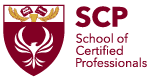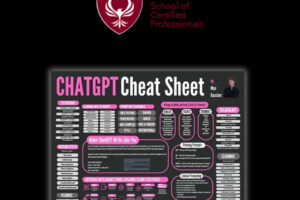Microsoft 365 Copilot: Your Everyday AI Companion
Have you ever wished you had a smart assistant that could help you with your work tasks, such as writing documents, creating presentations, sending emails, or chatting with your colleagues? If so, you might be interested in Microsoft 365 Copilot, a new AI-powered productivity tool that works alongside popular Microsoft 365 apps such as Word, Excel, PowerPoint, Outlook, Teams, and more.
Microsoft 365 Copilot is not just another voice assistant or chatbot. It is a copilot for work that uses large language models (LLMs) and the Microsoft Graph to turn your words into actions. It can understand your natural language commands and prompts, and generate high-quality content and suggestions based on your data and context. It can also learn from your feedback and preferences, and improve over time.
Microsoft 365 Copilot is designed to unleash your creativity, unlock your productivity, and uplevel your skills. It can help you with various tasks and scenarios, such as:
• Drafting a project proposal based on the data from a document and a spreadsheet
• Summarizing a long text or rewriting it to make it more concise or change its tone
• Creating a PowerPoint presentation based on an outline or a topic
• Scheduling a meeting or sending a follow-up email based on your calendar and contacts
• Generating a chat message based on the latest updates from your team or project
• And much more!
Microsoft 365 Copilot is integrated into Microsoft 365 in two ways. First, it works alongside you in the Microsoft 365 apps that you use every day. You can access it by clicking on the Copilot icon in the app ribbon, or by using a keyboard shortcut. You can then type or speak your command or prompt, and Copilot will generate the content or suggestion for you. You can also edit, accept, or reject the output, and provide feedback to Copilot.
Second, Microsoft 365 Copilot also works across the LLM, the Microsoft Graph, and the Microsoft 365 apps and services to provide you with an entirely new experience: Business Chat. Business Chat is a conversational interface that allows you to interact with Copilot using natural language. You can ask Copilot to do things that you have never been able to do before, such as:
• Tell your team how you updated the product strategy based on the morning’s meetings, emails, and chat threads
• Create a sales report based on the data from Salesforce and Power BI
• Write a blog post based on this rough outline
• And much more!
Business Chat is available as a standalone app, as well as within Teams and Outlook. You can also invite other people to join your Business Chat conversations, and collaborate with them using Copilot.
Microsoft 365 Copilot is built on the latest version of the OpenAI LLM technology, which is one of the most advanced AI models in the world. It can generate natural language texts across different domains and languages, using billions of parameters and trillions of words. However, unlike other LLMs that are trained on public data from the internet, Microsoft 365 Copilot is trained on your data from the Microsoft Graph. This means that it can generate more relevant and personalized content for you, while respecting your privacy and security.
Microsoft 365 Copilot also follows responsible AI practices to ensure that it is trustworthy and ethical. It uses techniques such as differential privacy, encryption, filtering, and human review to protect your data and prevent harmful outputs. It also provides transparency and control over how it works and what it does. You can always see how Copilot generates its outputs, what data sources it uses, and how it learns from your feedback. You can also adjust your settings and preferences to customize your experience with Copilot.
Microsoft 365 Copilot is currently available in preview for select customers in English. It will be rolled out to more customers and languages in the coming months. If you are interested in trying out Copilot for yourself, you can sign up for the preview herehttps://adoption.microsoft.com/en-us/copilot/. You can also join the Copilot community herehttps://www.microsoft.com/en-us/microsoft-365/blog/2023/03/16/introducing-microsoft-365-copilot-a-whole-new-way-to-work/ to share your feedback and ideas.
Microsoft 365 Copilot is more than just an AI assistant. It is a copilot for work that can help you achieve more with less effort.