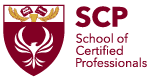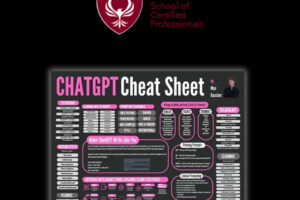Microsoft Teams: A Comprehensive Guide to Collaboration and Communication
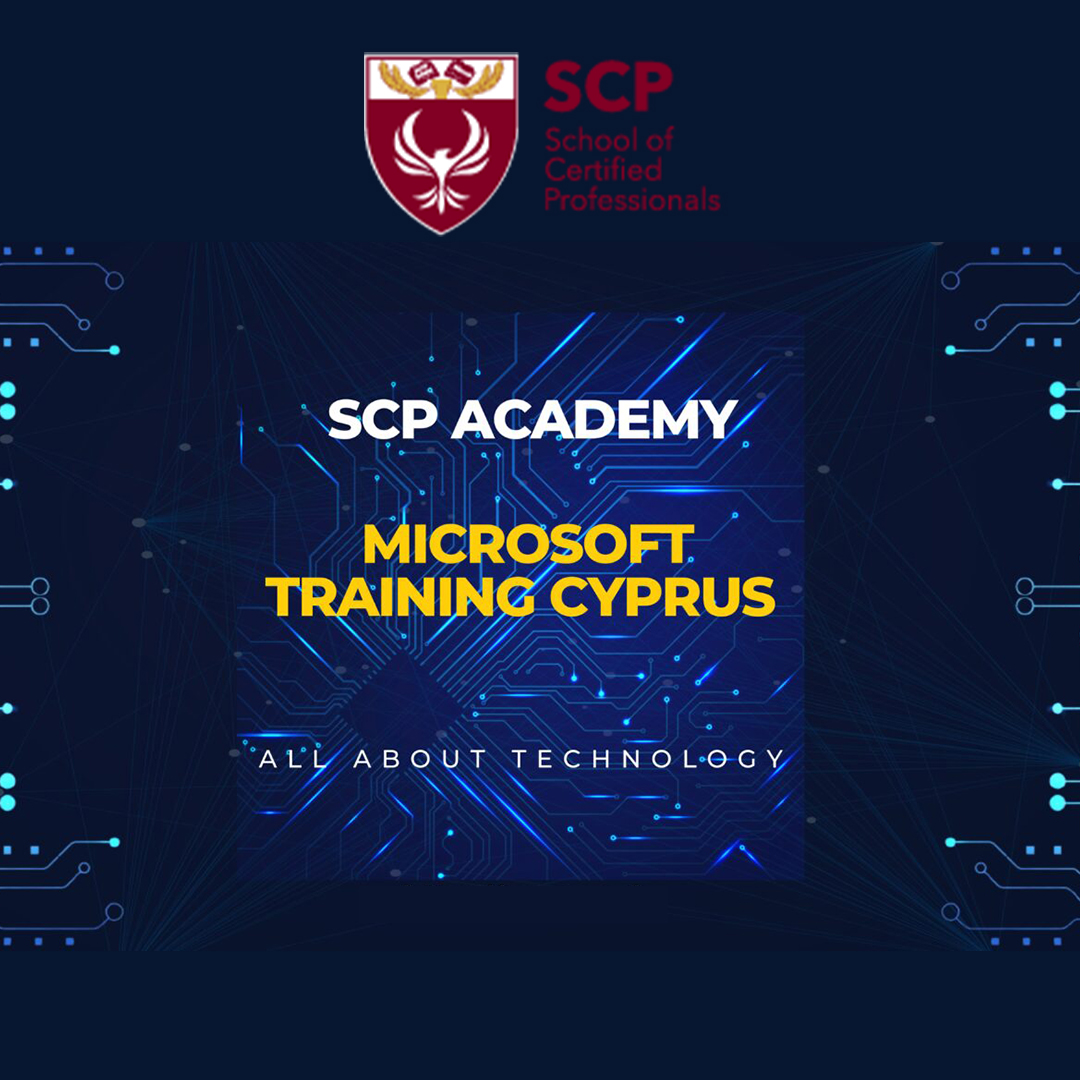
In the fast-paced world of modern workplaces, effective communication, and seamless collaboration are essential for success. Microsoft Teams, a powerful collaboration platform, has revolutionized the way teams connect, communicate, and work together. Discussed below are the key features and best practices to make the most of Microsoft Teams for enhanced teamwork.
Key Features of Microsoft Teams:
Chat and Messaging:
Microsoft Teams provides a centralized hub for team communication. Utilize real-time chat, threaded conversations, and the ability to share files directly within the chat interface.
Channels:
Organize discussions and collaboration by creating channels for different projects or topics. Channels keep conversations focused and make it easy for team members to find relevant information.
Meetings and Video Conferencing:
Schedule and join virtual meetings effortlessly. Teams offers video conferencing with features like screen sharing, allowing for dynamic collaboration regardless of physical location.
Integration with Microsoft 365 Apps:
Seamlessly integrate Microsoft 365 applications like Word, Excel, and PowerPoint directly into Teams. Edit documents collaboratively in real time, streamlining workflow and increasing productivity.
File Sharing and Collaboration:
Share files securely within Teams, fostering collaborative editing and feedback. Integration with SharePoint ensures a centralized location for document storage and version control.
Customizable Tabs:
Tailor your Teams experience by adding tabs for specific applications, websites, or tools relevant to your team’s workflow. This customization ensures quick access to essential resources.
Best Practices for Effective Collaboration:
Establish Clear Communication Norms:
Define guidelines for using chat, channels, and mentions to avoid communication clutter. Establish expectations for response times and preferred communication methods.
Optimize Channel Structure:
Create channels based on projects, departments, or specific topics. This structure helps maintain focus and ensures that team members can find information easily.
Regularly Schedule Virtual Meetings:
Foster a sense of connection by scheduling regular virtual meetings. This not only enhances team bonding but also allows for in-depth discussions that may be challenging to convey through text alone.
Encourage Collaborative Editing:
Leverage the collaborative editing features by co-authoring documents in real time. This enhances teamwork and ensures that everyone is on the same page regarding project updates and changes.
Conclusion:
Microsoft Teams is a dynamic platform designed to elevate collaboration and communication within teams. By incorporating these features and best practices into your workflow, you can harness the full potential of Teams, fostering a more connected, efficient, and productive work environment. Embrace the future of teamwork with Microsoft Teams – where collaboration knows no bounds.
Enhance your professional skills and stay ahead in the ever-evolving tech landscape with SCP Academy, your trusted source for Microsoft Training in Cyprus. Our seasoned experts at SCP Academy bring you comprehensive Microsoft training programs designed to empower your career and drive success.