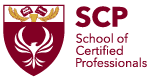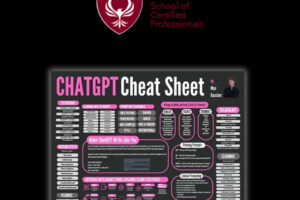Best Practices for Azure in 2021
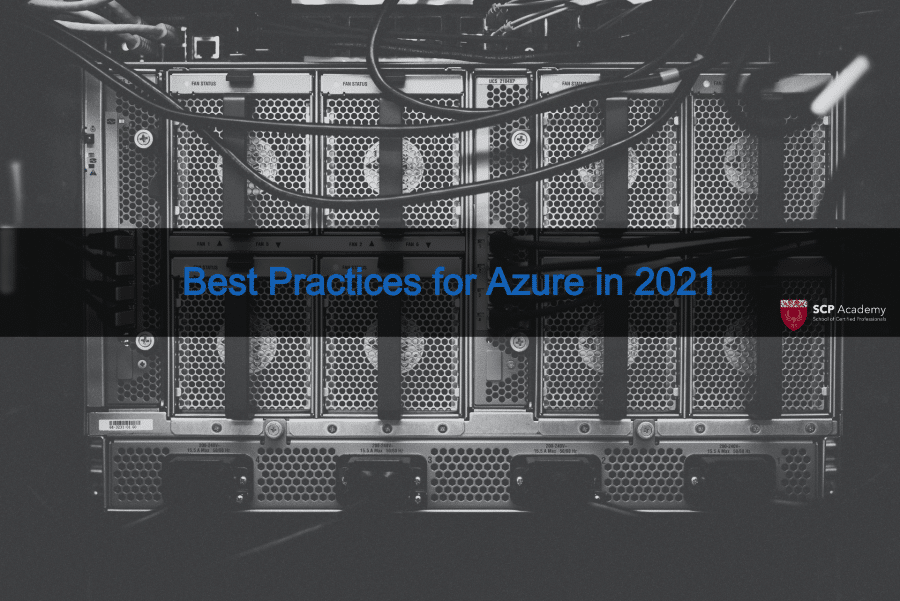
Best Practices for Azure in 2021
Microsoft’s Azure is one of the most reliable and versatile cloud platforms used by professionals today. Its support for fully integrated application services, dynamic and flexible computing power, and powerful storage and data management solutions have made it the first choice for countless organizations.
With versatility that ranges from simple CRM software deployments to fully remote software environments and virtual machines, Azure is rapidly growing. It rivals Amazon’s AWS for features, performance, and market share.
I.T. professionals and students studying Azure will understand that the platform is only as useful and as reliable as how it is implemented. Following important best practices can ensure that Azure is used to its full potential.
Here are the most important practices to get more from the Azure environment.
1: Make it a Habit to Tag Resources
Azure makes it simple to tag resources, and there’s no good reason not to use this feature. Tagging allows for easier reference during auditing, troubleshooting, and maintenance. Tagging can aid significantly during cost analysis, especially when making use of Azure logs and Cost Management tools.
For organizations that already use a tag format and hierarchy for systems outside of the cloud, this same format should also be used within Azure. Keeping things consistent will make it easier to visualize all IT resources from a high level.
2: Make Use of Azure Logging
Azure logs create excellent data that can be utilized to analyze usage patterns, security breaches or risks, and technical problems that could impact the uptime of services hosted within the Azure cloud.
Professionals that aren’t already using the logging features should make a concentrated effort to do so in 2021. Logs on the platform are broken down into multiple types and categories, offering valuable insights that could help to drive efficiency, security, and reliability improvements.
3: Manage VM Storage Carefully
To protect against data loss, virtual disks in Azure are retained when deleting a virtual machine. This feature is useful, as it mitigates against accidental deletions and allows for backup and retrieval even after a virtual machine has been removed.
However, any orphaned disks will generate billing, so Azure administrators must frequently audit their virtual disks to ensure that unneeded orphans aren’t inflating the monthly spend.
4: Understand the Shortcomings of Azure Cost Management
Azure users can utilize an in-built cost management tool (Cost Management + Billing) from within the Azure portal. This tool is great for generating insights around how Azure services are used and the costs that they generate. While advanced and allowing cost breakdowns right down to specific resource groups, the tool doesn’t make any direct recommendations to improve cost-efficiency. The onus for this is on the organization.
Azure professionals should make use of the cost management tool but should understand that they will need to intervene manually to improve cost-efficiency in any given billing period.
5: Optimize Azure VM Resources
It’s easy to become excited by all of the possibilities and features of Azure virtual machines. However, it’s critically important that IT professionals and key stakeholders make the right decisions in terms of resources. Of course, the ‘right’ decision is one where cost-efficiency is maximized without compromising system performance or functionality.
In the context of virtual machines, it’s important to ensure that the disk sizes, resources allocated, and images used are all suitable for the intended application. Choosing virtual machine sizes that exceed organizational needs will add unnecessary costs. The Azure cloud environment is easy to scale, even when looking at individual virtual machine provisioning. In most cases, there is no need to provision additional resources or capacity before they are needed.
6: Keep VMs Physically Close
Virtual machines should be provisioned as close as possible to the intended user to ensure good performance and minimal latency. One mistake made by Azure administrators is to provision virtual machines in data centers that are geographically close to the organization, without taking the users into account.
In today’s business environment where telework is more common than ever, users can be spread across several geographic regions. It’s always best practice to take these varied regions into account. It may also be necessary to provision close to users to meet legal and compliance requirements.
Azure pricing and hardware configuration availability can vary between regions. Avoid looking for the lowest costs if it will come at a disadvantage to users. Striking a balance between performance, accessibility, and the cost is always desirable.
7: Keep APIs Secure
APIs make it far easier to achieve interconnectivity between applications, servers, and hardware. At the same time, APIs can introduce security risks. Make it a habit to audit APIs to ensure that they are properly designed to allow only as much access as is necessary to support a service or feature.
Also, consider improving security with Active Directory implementation. While Azure offers its own security features, it’s best practice to maintain credentials through Active Directory or a comparable identity-related service. For most professionals, Active Directory is the solution of choice, thanks to its tight integration with Azure and other Microsoft products and protocols.
8: Make Multi-Factor Authentication a Standard Requirement
Finally, we come to one of the simplest yet most important best practices for the Azure cloud.
Regardless of the organization and the types of services being provisioned, always ensure that users are configured with multi-factor authentication. This will limit cases of unauthorized access, data theft, loss, and legal complications.
Study Azure Best Practices and More
If you want to enter the workforce or improve the value that you can give to your employer, consider studying for Azure certification at SCP Academy.
Microsoft’s Azure platform is one of the fastest-growing cloud solutions and it is widely used by businesses globally. Upskilling to support the platform with a focus on deployment, maintenance, and security could give you the edge that you need to get ahead in the job market.
Subscribe to our newsletter