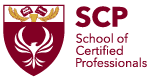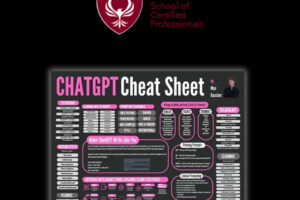Mastering Office 365 Admin Portal Security: Essential Features and Best Practices
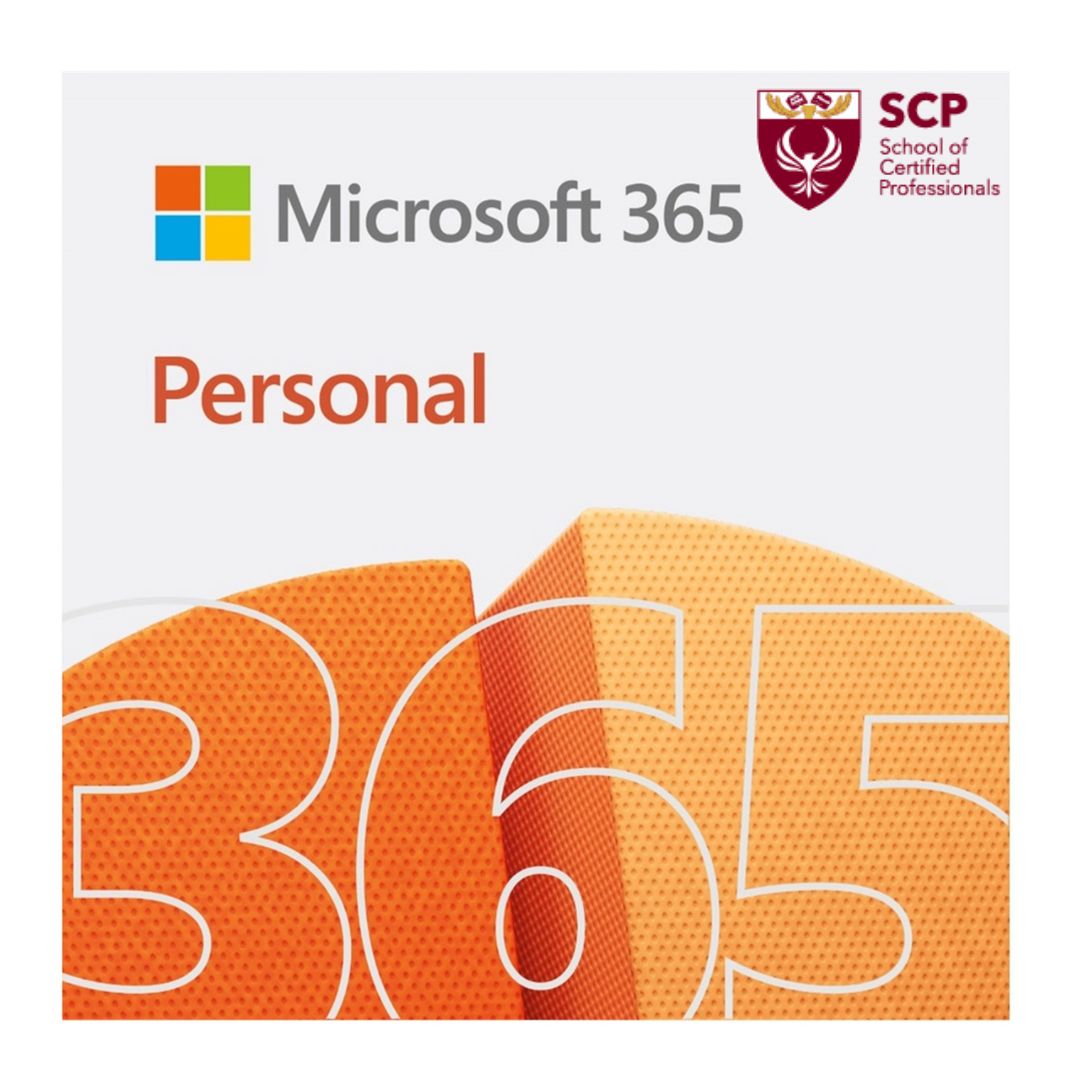
As businesses continue to rely on technology to operate and store sensitive data, the need for robust security features is more critical than ever. Office 365 Admin Portal is a cloud-based platform that provides organizations with a suite of tools to manage their Office 365 environment. With a range of security features available in the Admin Portal, businesses can ensure the protection of their data and minimize the risk of cyber threats.
In this blog post, we will explore some of the essential security features available in the Office 365 Admin Portal and how to use them. From multi-factor authentication and password policies to data loss prevention and advanced threat protection, we will cover a range of security measures that can help safeguard your organization’s data and systems.
- Multi-Factor Authentication (MFA): MFA is a security feature that requires users to provide two or more forms of authentication before gaining access to their account. To enable MFA for your organization, navigate to the “Active users” page, select the user you want to enable MFA for, and click “Enable” under “Multi-factor authentication.”
- Password Policies: Password policies are used to enforce strong passwords and prevent users from using weak or easily guessable passwords. To set up a password policy, navigate to the “Security & compliance” center, click “Threat management,” and then click “Policy” under “Password policies.”
- Data Loss Prevention (DLP): DLP is a security feature that helps prevent sensitive data from being shared or leaked outside of your organization. To set up a DLP policy, navigate to the “Data loss prevention” page and click “Create a policy.” From here, you can select the type of sensitive data you want to identify, choose the actions to take when this data is detected, and set up notifications to alert administrators of potential data breaches.
- Mobile Device Management (MDM): MDM is a security feature that allows administrators to manage and secure mobile devices used by their organization’s employees. To set up MDM, navigate to the “Mobile devices” page and click “Set up mobile device management.”
- Conditional Access: Conditional Access is a security feature that allows administrators to control access to Office 365 based on specific conditions. To set up Conditional Access, navigate to the “Conditional access” page and click “New policy.” From here, you can define the conditions that must be met before access is granted and the actions that should be taken when these conditions are not met.
- Secure Score: Secure Score is a tool that helps administrators measure and improve the security of their Office 365 environment. To access Secure Score, navigate to the “Security & compliance” center and click “Secure Score” under “Threat management.”
- Advanced Threat Protection (ATP): ATP is a security feature that helps protect your organization against advanced threats such as malware, phishing, and zero-day exploits. To set up ATP, navigate to the “Security & compliance” center, click “Threat management,” and then click “Policy” under “Advanced Threat Protection.”
- Azure Active Directory (Azure AD): Azure AD is a cloud-based identity and access management service that helps administrators control access to Office 365 and other cloud applications. To set up Azure AD, navigate to the “Azure Active Directory” page and follow the instructions to create a new directory.
- Role-Based Access Control (RBAC): RBAC is a security feature that allows administrators to control access to Office 365 based on the user’s role in the organization. To set up RBAC, navigate to the “Roles & permissions” page and click “Add a role.”
- Compliance Manager: Compliance Manager is a tool that helps organizations assess and manage their compliance with regulations such as GDPR and HIPAA. To access Compliance Manager, navigate to the “Security & compliance” center and click “Compliance Manager.”
Reference Links:
- Microsoft 365 Admin Center – https://admin.microsoft.com/
- Microsoft 365 Security Center – https://security.microsoft.com/
- Microsoft 365 Compliance Center – https://compliance.microsoft.com/
- Microsoft 365 Defender – https://www.microsoft.com/en-us/microsoft-365/security/microsoft-365-defender
- Microsoft Learn – https://docs.microsoft.com/en-us/learn/
Best Practices
- Enable multi-factor authentication (MFA) for all users to ensure that unauthorized individuals cannot access your data even if they obtain a user’s password.
- Enforce strong password policies to prevent users from using weak or easily guessable passwords. Require passwords to be at least eight characters long and contain a mix of uppercase and lowercase letters, numbers, and symbols.
- Set up data loss prevention (DLP) policies to protect sensitive data from being shared or leaked outside of your organization. Be sure to regularly review and update these policies to ensure they are effective.
- Use mobile device management (MDM) to control and secure mobile devices used by your organization’s employees. Require that all devices be password-protected and that data on lost or stolen devices be remotely wiped.
- Implement conditional access policies to control access to Office 365 based on specific conditions, such as device compliance or user location.
- Monitor your organization’s security posture using tools like Secure Score to identify potential security risks and take action to mitigate them.
- Use advanced threat protection (ATP) to protect your organization against advanced threats such as malware, phishing, and zero-day exploits.
- Implement role-based access control (RBAC) to control access to Office 365 based on the user’s role in the organization.
- Regularly review and update your organization’s compliance with regulations such as GDPR and HIPAA using tools like Compliance Manager.
Useful portals
| Portal name | Description | Link |
|---|---|---|
| Microsoft 365 Defender portal | Monitor and respond to threat activity and strengthen security posture across your identities, email, data, endpoints, and apps with Microsoft 365 Defender | security.microsoft.com |
| Microsoft Defender Security Center | Monitor and respond to threat activity on your endpoints using capabilities provided with Microsoft Defender for Endpoint. NOTE: Most tenants should now be redirected to the Microsoft 365 Defender portal at security.microsoft.com. | securitycenter.windows.com |
| Office 365 Security & Compliance Center | Manage Exchange Online Protection and Microsoft Defender for Office 365 to protect your email and collaboration services, and ensure compliance to various data-handling regulations. NOTE: Most tenants using the security sections of the Office 365 Security & Compliance Center should now be redirected to the Microsoft 365 Defender portal at security.microsoft.com. | protection.office.com |
| Defender for Cloud portal | Use Microsoft Defender for Cloud to strengthen the security posture of your data centers and your hybrid workloads in the cloud | portal.azure.com/#blade/Microsoft_Azure_Security |
| Microsoft Defender for Identity portal | Identify, detect, and investigate advanced threats, compromised identities, and malicious insider actions using Active Directory signals with Microsoft Defender for Identity | portal.atp.azure.com |
| Defender for Cloud Apps portal | Use Microsoft Defender for Cloud Apps to get rich visibility, control over data travel, and sophisticated analytics to identify and combat cyberthreats on cloud services | portal.cloudappsecurity.com |
| Microsoft Security Intelligence portal | Get security intelligence updates for Microsoft Defender for Endpoint, submit samples, and explore the threat encyclopedia | microsoft.com/wdsi |
| Portal Name | Description | Link |
|---|---|---|
| Azure portal | View and manage all your Azure resources | portal.azure.com |
| Azure Active Directory portal | View and manage Azure Active Directory | aad.portal.azure.com |
| Microsoft Purview compliance portal | Manage data handling policies and ensure compliance with regulations | compliance.microsoft.com |
| Microsoft 365 admin center | Configure Microsoft 365 services; manage roles, licenses, and track updates to your Microsoft 365 services | admin.microsoft.com |
| Microsoft Intune admin center | Use Microsoft Intune to manage and secure devices. Can also combine Intune and Configuration Manager capabilities | endpoint.microsoft.com |
| Microsoft Intune portal | Use Microsoft Intune to deploy device policies and monitor devices for compliance | endpoint.microsoft.com |