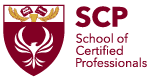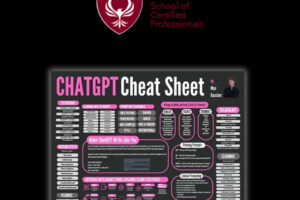What Are The Top New Features In Windows Server 2019

Window Server 2019 is all about enhanced support for hybrid cloud scenarios, application platform, hyper-converged infrastructure, and security. Windows Server 2019 is built on the strong foundation of Windows Server 2016 and brings innumerable innovations on 4 key themes. In this post, we will look more closely at what is new in Windows Server 2019.
Hybrid Cloud and Azure:
Today it’s impossible to visualize an IT scene without virtualization & hybrid clouds. Therefore, this Window Server version, Microsoft enhances the links between its Azure cloud platform & Windows Server operating system. The connection isn’t restricted to the Admin Center, the Azure Network Adapter also connects to the cloud computing platform of the local server. Moreover, this 2019 version has improved support for disaster recovery, Azure Backup, File Sync, and other Azure services.
Linux support:
What distinguishes Windows Server 2019 is that you can run mixed OS-environments. The new version has made it simpler to integrate Linux. It supports running Ubuntu, SUSE Linux Enterprise, Red Hat Enterprise and Ubuntu Server inside protected virtual machines. Additionally, Linux distributors can be downloaded easily from the Microsoft Store.
GUI for Windows Server 2019:
A big surprise for most enterprises that began to roll-out the Semi-Annual Channel Windows Server 2016 version was the absence of GUI for those releases. The Semi-Annual Channel issues only supported ServerCore GUI-LESS configurations. However, with the release of Windows Server 2019, IT professionals will once more acquire their desktop GUI of Windows Server besides the GUI-less ServerCore & Nano releases.
Windows Admin Center:
Windows Admin Center is a locally installed, browser based application for administering clusters. Servers, hyper-converged infrastructure, and Windows 10 PCs. It comes at no extra cost beyond Windows & is ready to use in production.
One can install Windows Admin Center on Windows Server 2019 alongside Windows 10 and previous editions of Windows & Windows Server, and utilize it to administer clusters and servers running Window Server 2008 R2 and later.
Storage:
The Windows Server 2019 also includes modifications in the storage area. It has an absolutely new feature known as Storage Migration Service. This new feature help in migrating your servers to a newer edition of Windows Server. Also it assures a simpler migration to the cloud, besides this, Storage Space direct has also been enhanced. With this feature, users can anticipate more stability & higher speed from the server.
Enrol for Windows Server 2019 Training Cyprus here at SCP Academy. Our course is designed for pros who’ll be accountable for managing identity, networking, storage and compute by using Windows Server 2019.