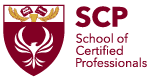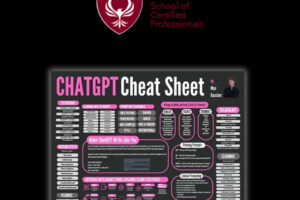7 Reasons Why to use Microsoft Power BI
7 Reasons Why to use Microsoft Power BI
With the unprecedented growth of digital data, business decisions are becoming more and more data-driven. It is becoming a common practice to visualize and analyze the data and share valuable insights across the organization for better business decision-making. But getting useful insights from data requires the use of tools that can help visualize data effectively. This is where Microsoft Power BI presents itself as an ideal business analytics tool. In this blog, we will present a comprehensive guide on Microsoft Power BI, its services, and the key reasons that make it an ideal choice for businesses around the world.
What is Microsoft Power BI?
Microsoft Power BI is a suite for Business Intelligence (BI), analytics, data visualization, and reporting. It comprises multiple services and products, along with distribution capabilities and streamlined publication. It provides a simpler interface for its users, enabling them to make their reports and dashboards conveniently. Besides that, its integration with Microsoft’s other services and products further increases its capabilities.
Following are the different services and products associated with Power BI:
Power BI Service
Power BI Service is the SaaS-based online service, which was previously referred as Power BI for Office 365, but now known as just Power BI. It offers cloud-based services hosted by Microsoft that are secure and enable users to view Power BI apps, dashboards, and reports through browser or via mobile apps.
Power BI Desktop
Power BI provides an exclusive Windows-based software application for PCs and Desktops. It is a free and easy-to-use data analysis and reports authoring tool, enabling users to self-analyze the data. It is capable to connect with 70+ cloud and on-premises data sources for turning scattered data into interactive visuals. It is most popular among data scientists and developers that use Power BI Desktop for making reports and putting them on the Power BI service.
The users of Power BI Desktop can:
- Create graphs and charts.
- Connect to data.
- Perform data modeling and transformation.
- Create dashboards and reports with interactive visuals.
- Share reports using Power BI service.
Power BI Pro
Power BI Pro is another cloud-based software service that costs $10/month per user. The main difference between Power BI Desktop and Power BI Pro is that the Power BI Pro enables users to collaborate with other existing Power BI users, enabling them to share visualizations and reports with other Power BI users across the organization.
The users of Power BI Pro can:
- Integrate data and reports with other Microsoft platforms, like Azure data services.
- Embed visuals in Power BI apps.
- Share reports, data, and dashboards with other users of Power BI.
- Create a workspace where different colleagues from within an organization can collaborate and create more effective visuals and reports.
- Perform peer-to-peer sharing, enabling reports sharing with the people in different organizations who also have a Power BI Pro’s user license.

Power BI Premium
Power BI Premium is not an application as seen in the case of Power BI Desktop and Pro. It basically provides an organization the capacity and space in a Microsoft-supported cloud for reports sharing. It is up to the organization how it utilizes the capacity based on the user count, workload, and similar other factors. The organization can even scale the capacity up and down as per the required needs.
The main features of Power BI Premium include but not limited to:
- Enhanced performance and greater scale than the shared capacity as supported in Power BI service.
- Ability to publish reports across an organization without any requirement of its recipients to be licensed individually.
- Uses Power BI Report Server to maintain BI assets on-premises.
- Gives access to numerous features for embedded analytics, along with a consistent set of capabilities and one API surface.
Either Power BI Pro or Premium?
If there are many people involved in creating visualizations and reports in an organization, but does not involves much frequent sharing, then the Pro subscription is an ideal choice. But if they have to frequently share visualizations and reports within and outside the organization, then the Premium subscription is an ideal choice.
Power BI Report Server
Power BI Report Server is an on-premises server. With Report Server, viewers can access the reports (via mobile device or web browser) created from Power BI Pro or Desktop, or can even access reports in the form of an email. Report Server appears quite handy for those organizations where cloud usage is restricted.
Power BI Mobile
Power BI has also developed mobile apps for Android, iOS, and Windows 10 smartphones, enabling users to connect and access the data and analytics from their mobile devices.
Power BI Embedded
Power BI Embedded empowers users to embed reports and visualizations of Power BI to other applications. This embedment can be carried inside an organization where users just have to sign in to their Power BI account, or it can be carried in an application for customers who do not have an account of Power BI.
7 Key Features of Power BI
Power BI is a comprehensive suite that addresses current business sector needs effectively. Following are the 7 key features of Power BI that highlights its true worth:
- Easy to Use
Power BI has a friendlier user interface and presents as an easy-to-use platform where you can quickly get insights without performing a complicated setup. You don’t even require to watch tutorials or read manuals to start using Power BI. Besides that, the dashboards of services, such as Microsoft Dynamics, Google Analytics, and Salesforce are also included.
- Streamlined Publishing and Sharing
With Power BI, you no longer need to send large data files via email or any typical cloud storage service, rather you can upload visualizations and reports to the Power BI service. The data is synchronized and refreshes automatically, keeping the information up-to-date.
- Real-Time Data Updates
Power BI provides real-time dashboards update as soon as the data is streamed in or pushed, which enables the data viewers to analyze the information, solve problems, or detect opportunities instantly. The streaming data sources can be social media, factory sensors, or other sources from where time-crucial information can be gathered and transmitted.
- Customizable Power BI App Navigation
Power BI provides the “App Navigation Experience” feature that enables the report developers to customize the navigation, which assists viewers to discover the desired content quickly and interpret the relationships among different dashboards and reports.
- Cortana Integration
Power BI also supports the use of Microsoft’s digital assistant known as Cortana. This integration empowers users to use voice commands to access different graphs and charts. This feature becomes quite handy for users using mobile devices.
- Customizable Security Features
Power BI provides customizable security features that enable report developers to have row-level security to set up filters where the viewers will have access to only relevant data, while the rest of the data remains inaccessible to them.
- Artificial Intelligence (AI)
Power BI users can utilize text analytics, image recognition, and integrate self-created machine learning models with the Azure machine learning platform.
Conclusion
Power BI presents itself as a complete, intelligent, feature-rich, and easy-to-use suite for business data analytics. It can be easily accessed through any web browser or via a mobile app. So, if you are looking for a business analytics tool with diversified services and features along with enhanced-security, then Power BI should be one of your considerations.
Our Partners