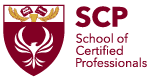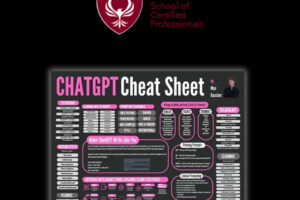Protect Yourself from Ransomware and Cyber Attacks: Tips from School of Certified Professionals

Overview
10min read
In light of the recent ransomware attacks and cyber attacks that have affected Cyprus this week, it is important to take proactive measures to protect ourselves and our systems. Here are some tips to help safeguard against such attacks:
Keep your software up to date: Make sure that all your operating systems and software applications are updated with the latest security patches. This helps to address any known vulnerabilities in the software that could be exploited by hackers.
Use strong passwords and two-factor authentication: Use complex and unique passwords for each of your accounts and enable two-factor authentication wherever possible. This adds an extra layer of security to your accounts and makes it harder for attackers to gain access.
Backup your data regularly: Regular backups of your important data can help you recover your data in case of a ransomware attack. Store your backups in a secure and remote location, such as an external hard drive or a cloud service.
Be cautious when opening emails and clicking on links: Cyber criminals often use phishing emails to trick people into clicking on malicious links or downloading malware. Be cautious when opening emails from unknown sources, and do not click on links or download attachments unless you are sure they are safe.
Install and use antivirus software: Install reputable antivirus software on your devices and ensure it is up to date. This software can help detect and remove malicious software and viruses from your devices.
Educate yourself and your colleagues: Keep yourself and your colleagues informed about the latest threats and best practices for cybersecurity. Attend training sessions and conferences on cybersecurity and share the knowledge with others.
How to Identify and Respond to Malware and Ransomware Attacks: Steps to Take for End Users
Look for unusual behavior: If your device is behaving in an unusual way, such as running slow, crashing or freezing, it may be a sign that it has been infected with malware.
Check for pop-ups and error messages: If you are seeing an unusual number of pop-ups or error messages, it may be an indication that your device has been infected.
Monitor your network activity: Keep an eye on your network activity and look for any unusual traffic patterns or connections.
Check your files: If you notice that your files have been encrypted or renamed, it may be a sign that your device has been infected with ransomware.
Run antivirus software: Run a full scan of your device using reputable antivirus software. This can help detect and remove any malware that may be present.
Disconnect your device from the network: If you suspect that your device has been infected, disconnect it from the network immediately to prevent the malware from spreading.
Contact your IT department: If you are using a device that is managed by an IT department, contact them immediately and report the issue. They can guide you through the next steps and help you restore your device.
Back up your data: Make sure that you have backed up all of your important data. This can help you recover your data in case of a ransomware attack.
By following these steps, you can help identify if your device has been infected with malware or ransomware and take the necessary steps to address the issue. Remember to stay vigilant and keep your devices and software up to date to reduce your risk of falling victim to a cyber attack.
At the School of Certified Professionals, the Information Technology Services (ITS) department is available to provide support and guidance on cybersecurity issues. They can be reached through the Service Desk at https://scp.ac.cy or via academy@scpac.cy