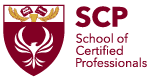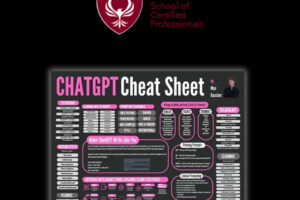Your Windows 7 End of Life (January 14, 2020) Checklist
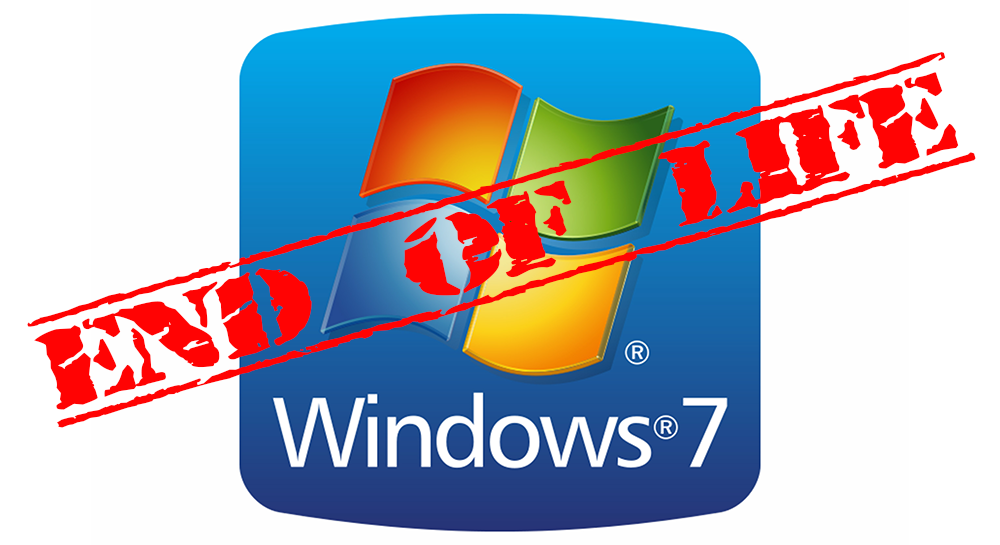
What does end of life (EOL) mean?
It means Microsoft will no longer be supporting Windows 7 with new updates or security patches.
When is it happening?
Microsoft announced the “end of life” date for its Windows 7 product – January 14, 2020.
Windows 7 is used by nearly 70% of businesses worldwide and how they navigate the end of life deadline will depend on careful planning.
Can we still use Windows 7 ?
EOL doesn’t mean these systems will stop working. Without security updates, however, they will quickly become highly vulnerable to cyber-attacks that can put your entire business at risk.
What are our options?
- Upgrade to Windows 10 (most popular option)
- Move to Microsoft 365 (combining Windows 10 and Office 365
Windows 7 End of Life Checklist:
- – Identify devices and systems that need to be upgraded
- – Identify legacy softwares that will not work with new windows OS and consider replacing them so they can support the new tech
- – Make a timeline and assign budget for each upgrade and replacement
- – Plan for security procedure to separate critical systems from Windows 7 machines that cannot be upgraded or removed
- – Plan time and resources for employees to learn the new system
Windows 10 Pro Will Benefit Your Business
With increased Security and ongoing protections like Windows Defender Antivirus, BitLocker, a Firewall and much more.
Microsoft Azure Active directory support, ensures that you can authenticate and apply policies from any location.
Cloud Storage will store and protect your Word, PowerPoint and Excel files from system crashes.
Sign In 4 Times Faster by using Windows Hello with Facial and Fingerprint Recognition.